Teachers around the country will lock up their classroom and head home for the holiday break next week. Some will leave with a wish list for Santa that includes current technology, classroom engagement and true growth for their students. Maybe even some wishes for rest and relaxation! While we can’t quite help you bake cookies or rest up, we can help grant some of your tech holiday wishes and make your classroom the life of the school!
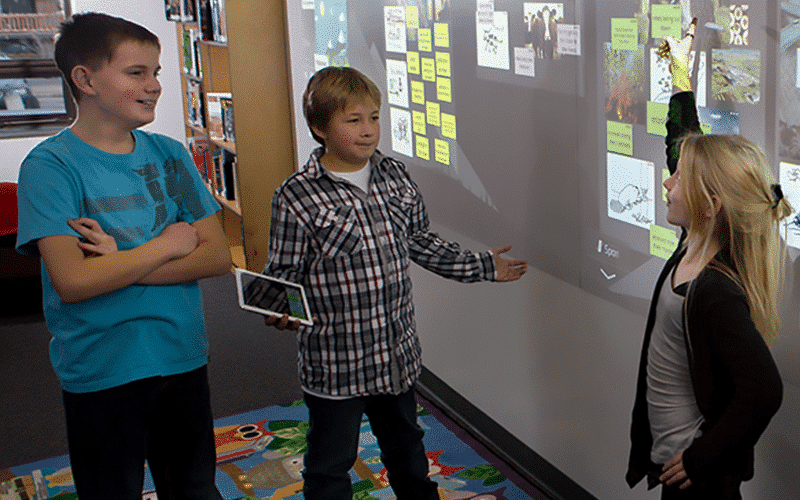
Wondering what you could use your interactive projector for?? Well, besides live tracking Santa’s sleigh route or watching your favorite holiday movies, there are hundreds of ways to engage students of all ages with an interactive projector in the classroom. A few of our favorites are listed below:
1. Turn ANY surface into a whiteboard.
Always wanted a touch-screen whiteboard? With the right projector, you can have one at a fraction of the cost. You can touch the wall or table with your finger or a special pen, and it responds just like a finger on a phone, tablet or touch-screen device. How cool is that? We are looking forward to seeing social studies lessons with an interactive map projected onto a table.
2. “I can’t see the pictures!”…not anymore!
The classic teacher struggle…reading a picture book to the entire class. At some point you will hear, “I can’t see!!”. Well now you can throw out that towering stack of big books from the ’90s that are taking up valuable space in your classroom. Never again worry that you’re going to hear, “I can’t see the pictures!” from one of your students. There’s nothing like gigantic images of favorite stories to keep kids engaged. If you’ve got an interactive projector, you can invite kids to the board to interact with the book while you’re reading. You can ask students to circle pictures, point out words, pronounce them properly and point to what the word describes…while the entire class is engaged. Awesome!
3. Interactive lessons to excite and engage students.
This is where you can really grab students of all ages. Many teachers build units to do with their students, which make it possible to create games like Bingo and Jeopardy! and even track classroom behavior. Some teachers have designed interactive units that invite children to collaborate on the big screen. Really, the possibilities are endless. We’ve been blown away by some of the lessons we’ve seen for interactive projectors.
Does designing your own lessons sound like a lot of work? Don’t worry, we’ve got you covered there too. You can actually find pre-made lessons for interactive projectors all over the web. You’ll be amazed with the attention your lessons are getting when they are truly interactive and since the complexity of information and the way it’s displayed is totally up to you, your lesson can resonate with students of all ages. Free interactive resources here!
SMART Exchange – This SMART Technologies collaboration site provides thousands of free lesson plans and activities for teachers to use in the classroom. SMART lessons are available for a variety of ages and subjects
Scholastic – Scholastic provides interactive lessons for math, science, history and phonics. This site also features a search engine for lessons across North America.
Funbrain – Funbrain offers several interactive educational games. These fun games cover a range of subjects and grade levels.
4. Video streaming.
When boredom strikes children as young as 8 they are now likely to pull a tablet or phone out and disconnect from the group. You can avoid that scenario and captivate your kids with interactive opportunities to learn and have fun by watching videos together as a group on something other than their phone. Programs with very flexible schedules like summer and after school programs rely heavily on great technology to keep kids learning and growing without a set curriculum in place.
Can you imagine pausing a video on an interactive projector and then using your finger or digital pen to draw directly onto the screen to highlight a point or concept? Your kids will flip! You can also connect all their tablets to one screen for the independent-but-still-together experience. Get rid of the dangerous TV cart and do something better with their time!
5. Do everyday things more efficiently and more fun!
This might be at the top of the teacher holiday wish list, just doing the things you need to do every day, faster and while having more fun. Our solution is, you guessed it, an interactive experience! Take attendance with a fun slide set that was made for an interactive projector (like these), watch a video on how sprinkles are made for a birthday party, review your calendar and upcoming events efficiently. Check out Starfall!
READY TO SEND YOUR LETTER TO SANTA FOR ONE OF THESE? No need….just call CCS Presentation Systems and you’re taken care of, nationwide!
We wish you a wonderful holiday season and a happy new year!
Visit ccsprojects.com, call (480) 348-0100 or email us
Follow us on social media!
Twitter: @CCS_Arizona Facebook: CCS Presentation Systems






